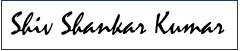In the first part, we understood the problems, common myths, and some proposals on how problems related to Hybrid work can be tackled. In this blog post, I am going to jot down some of my thoughts about how the entire experience can be designed or re-designed, whatever way you want to look at. In my opinion, there are 3 broad categories that we can solve this:
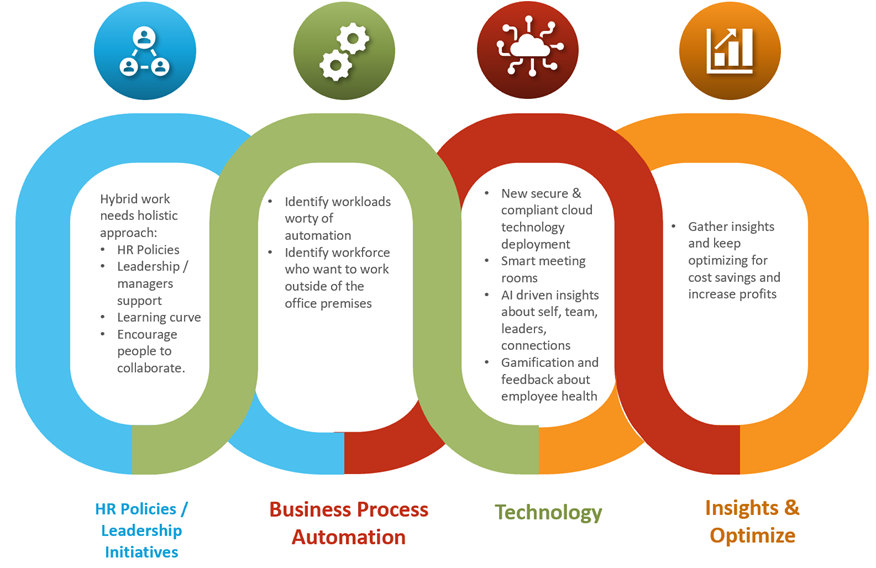
1. Process Optimization
a. Optimize current HR policies to allow workforce for full autonomy in work from anywhere.
b. Look for process improvements, workflows that can be automated.
c. Identify set of workforces which can work from home and design experience for them.
2. Technology Implementation
a. Redesign the employee experience, advocate collaboration.
b. Implement technology that allows employees to work from any device. This means that for security reasons, you may need to create devices for your employees in a centralized place and allow them to access it. Security measures to be taken is paramount here.
3. Gather Insights and Optimize.
a. Iterate your process improvements, workflow automation.
With this in mind, I thought of implementing following architecture to solve the hybrid problem.
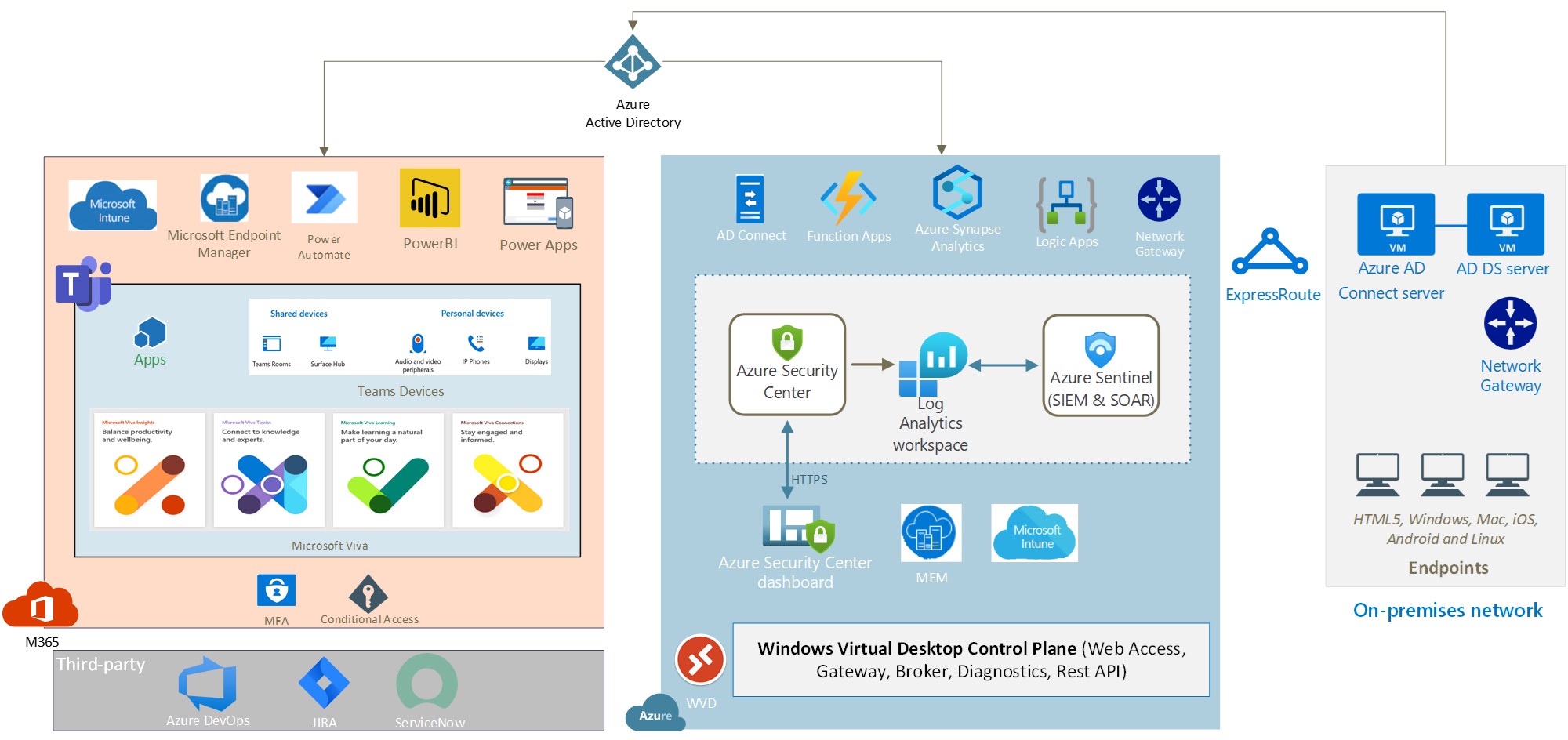
The left 2 boxes are the most important ones.
Employee Productivity and Experience
The left most box is where I am redesigning employee experience and productivity. Microsoft Teams plays the pivotal role here. While your users are working from Teams, why not being other services right where your users are. Microsoft Teams devices are another pillar of the experience. When some workforce start working from office and some from home/away, you need to foster collaboration. This is where meeting rooms, workplaces need to be redesigned.
Microsoft VIVA can provide following benefits:
a. It can tell an employee if they are working too hard.
b. It can project a team manager how stressed his/her workforce is.
c. It will allow managers to assign training programs and track them right from Microsoft Teams.
d. It will also help employees stay engaged and collaborate with Viva Connections.
I also think that bringing Task tracking tools, DevOps tools, Ticketing systems to Microsoft Teams will help the employees. This will solve the problem that employees are facing when they have to open multiple tools to get their job done. Add a slow network connection to that and they are in misery.
Centralized Desktop
Other cog in the wheel is how employees will access the data or tools that they need to complete their tasks. This is where Microsoft Azure Windows Virtual Desktop comes into the picture. With WVD, you can create desktops in the cloud in minutes. The way licensing is designed is you may not need separate license you get WVD deployed. If you want Window 10 or 7 then you are ready to go, if you have following license:
· Microsoft 365 E3/E5
· Microsoft 365 A3/A5/Student Use Benefits
· Microsoft 365 F3
· Microsoft 365 Business Premium**
· Windows 10 Enterprise E3/E5
· Windows 10 Education A3/A5
· Windows 10 VDA per user
Some More Ideas
I also wish if Teams had a way to set an option which can tell colleagues that they are open to chat. This is in line with the office scenario where we wanted to walk to our colleagues desk for a quick chat. In the current world, we are hesitant pinging our colleagues.
When workforce slowly return to office, there is also a possibility of group think between people working from home and people working from office.
Some reference articles for you to get going:

If you liked the article, share it with your friends and colleagues. You can also send a “Thank you” note by buying me a coffee. Buy Me a Coffee