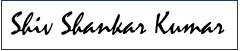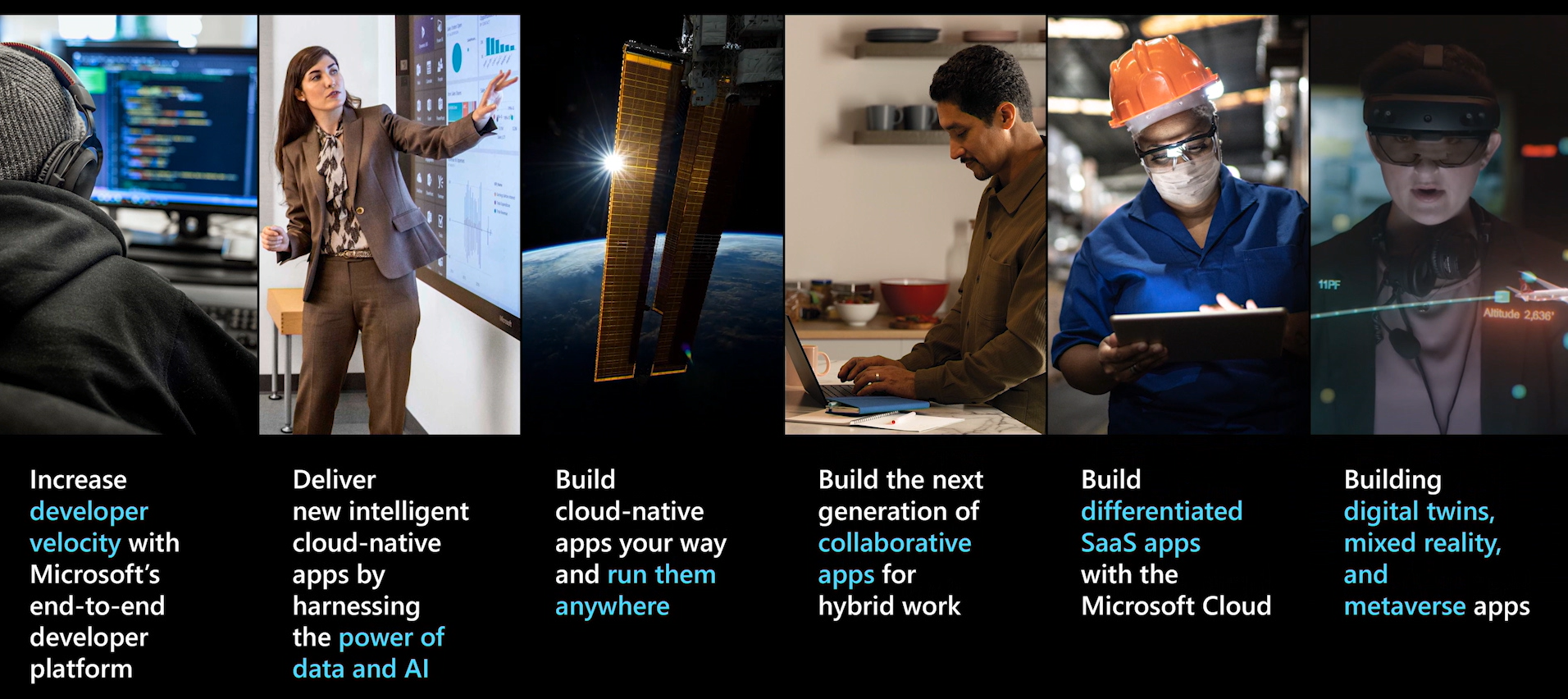These announcements are related to Hybrid work. Below is what Microsoft published as tool chain to solve the Hybrid work challenges.
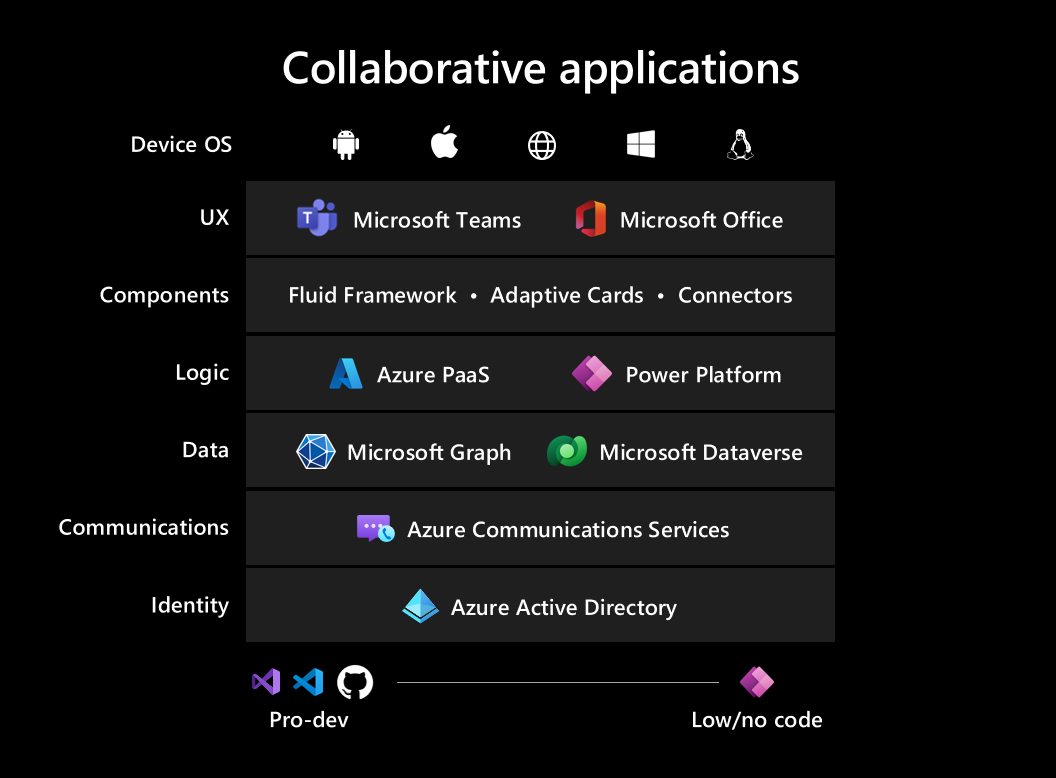
I have discussed the possible ideas to solve the Hybrid work earlier. You can check my 2 part blog post here and here. This new announcement is in line to the same architecture but a bit more detailed and with some additions.
The biggest additions are the following:
- Azure Communication Services integration with Microsoft Teams.
- Now when you build applications with Azure Communication Services (voice, video, and chat) you can take advantage of integration with Microsoft Teams.
- Media APIs
- New APIs will be released in future which will provide real-time access to audio and video streams to build scenarios like transcription, translation, note taking, insights gathering, and more
- Fluid Framework
- Now you can use Fluid framework features right from Teams and even take the entire block to Outlook too for collaborate there, if need be.
Other announcements
- Shared Center Stage
- When you build a new app for Teams with now every participant can collaborate in the centre stage.
- You can use “meetingStage” in the “context” section of your app manifest file.
- Meeting Event API:
- This is one of the most sought after one. Now, using this you can take action on a task that has been generated before the meeting. Useful in incident management scenario.
- Together Mode Extensibility:
- This feature will be launched in the future where you can create your own together mode experience from the developer portal.
- Viva connection cards
- Now Viva connection cards can be used with SpFx webpart.

If you liked the article, share it with your friends and colleagues. You can also send a “Thank you” note by buying me a coffee. Buy Me a Coffee